How to Create Your Dream Room Using Amazon's Virtual Room Designer
Are you looking to update a room in your home, but don’t know where to start? Amazon’s virtual room designer is a great tool to help you visualize your dream room and make it a reality. This easy-to-use software allows you to create a custom 3D rendering of your space, complete with furniture and decor options from Amazon’s vast selection.
1) Measure Your Space

Start by measuring the dimensions of your room. This will help you accurately place furniture and decor in the virtual room.
2) Choose Your Room Shape

Amazon’s virtual room designer allows you to select from a variety of room shapes, including rectangular, square, L-shaped, and more.
3) Add Walls and Windows
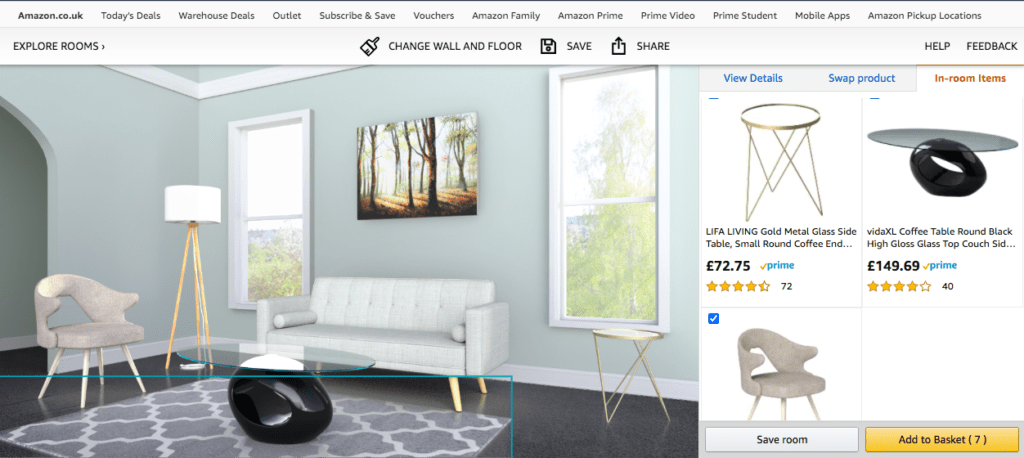
Once you’ve selected your room shape, add walls and windows to create an accurate representation of your space.
4) Select Your Furniture

Browse through Amazon’s furniture options and select items that fit your style and budget. You can choose from a wide variety of categories, including living room, bedroom, dining room, and more.
5) Add Decor

To complete the look of your virtual room, add decor such as rugs, curtains, lighting, and wall art.
6) Preview Your Design
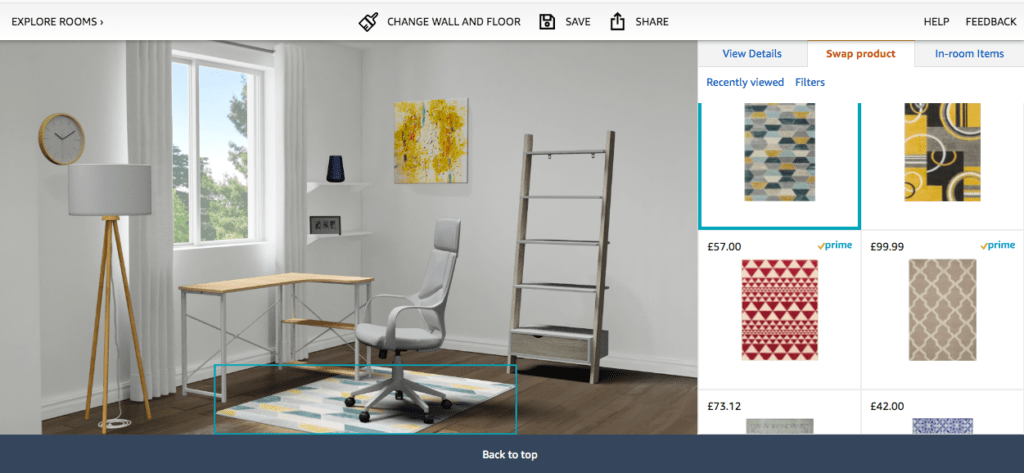
Once you’ve added all your desired elements, preview your design to see how everything comes together. You can make changes as needed until you’re happy with the final result.
7) Purchase Items

When you’re ready to bring your virtual room to life, simply add items to your Amazon cart and make your purchase.
Conclusion
Creating your dream room has never been easier, thanks to Amazon’s virtual room designer. With a few simple steps, you can transform your space without ever leaving your home. Give it a try and see how easy it is to design your perfect room!

Welcome to our home decoration blog, where we share inspiring home decor ideas for every room in your house. Discover new ways to add style and comfort to your home with our expert tips and tricks. Get inspired today with our home decor blog!




